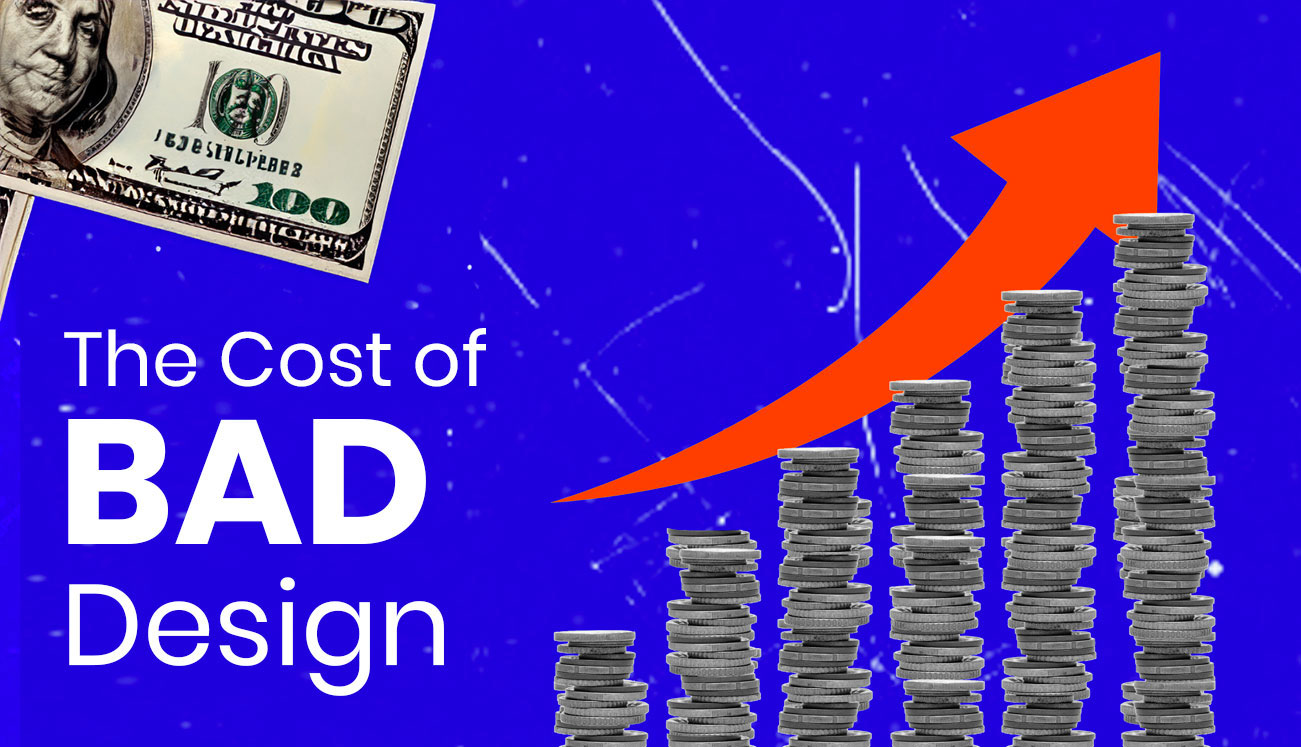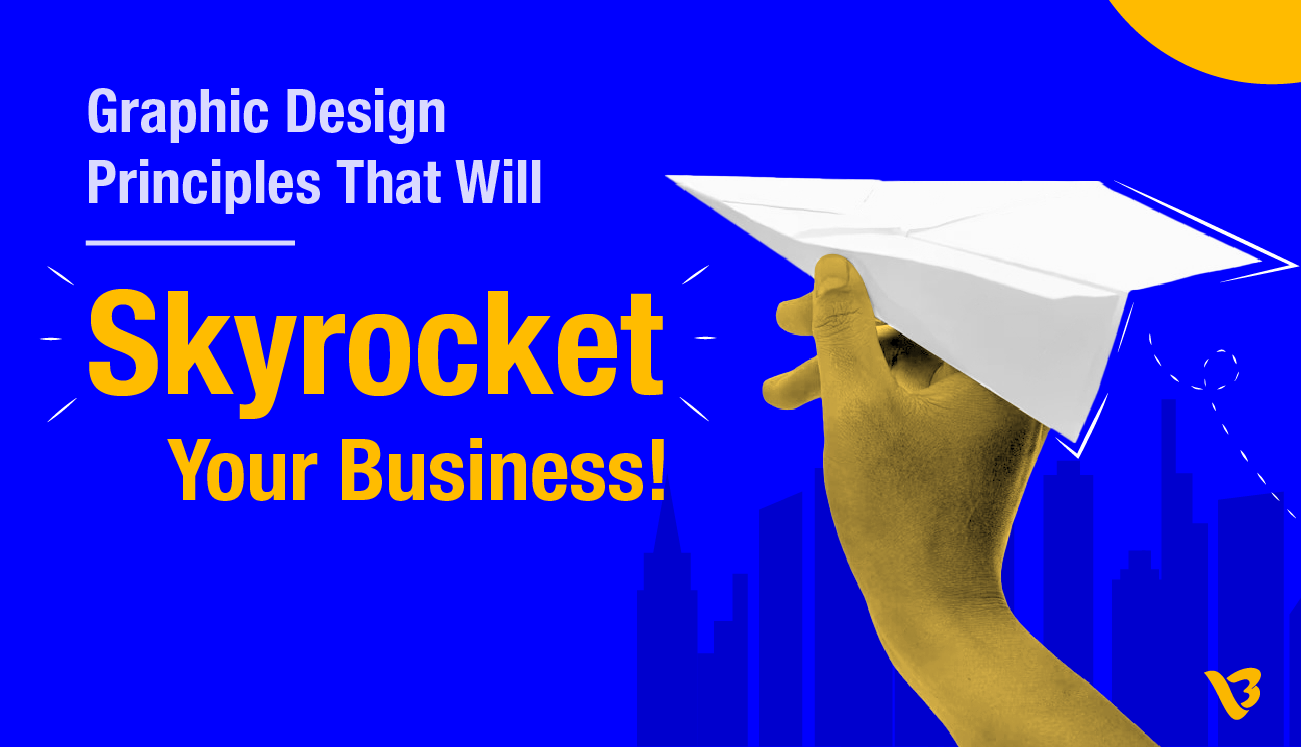AI , Graphic Design
AI in graphic design: Enhancing Creativity and Efficiency in Graphic Design

Did you know? An image titled “the Electrician” by the photographer Boris Eldagsen won an award at Sony World Photography Awards in March 2023.
Here’s the Twist: It was an AI-generated image!

Unless you’re living under a rock – you might have the term AI (or artificial intelligence) in the last few months. Almost every industry has adopted or is planning to adopt this technology soon.
In fact, around 61.5 percent of companies with 11 to 1000 workers are already using generative AI. [Source: Jasper]
Graphic design is also a significant part of this bandwagon. Designers, photographers, and even amateurs use artificial intelligence to create or modify graphics.
In the following sections, we will discuss AI in graphic design. We will first talk about popular tools that leverage this technology. Then, we will focus on its pros and cons. Without further ado, let’s dive in.
Generative AI Image Tools for Creatives
In the last few months, generative AI tools have gained enormous popularity. Even those without any design knowledge can now create stunning images from scratch. In such tools, you give a command or prompt to the machine in simple English to create an image. Let’s look at the most popular generative AI image tools.
Midjourney to Create AI-generated Images

Founded in July 2022, Midjourney is one of the most popular AI generative tools for images. This platform has around 15 million active users – with around 90,000 million effective users joining it every day. [Source: Photutorial]
Interestingly, this AI bot doesn’t have its own app or web portal. You can access it via Midjourney’s discord serve
Here’s how to register:
- Register yourself on the Discord server: Discord
- Choose a subscription plan by logging onto this page: midjourney.com/account.
- Visit this page: discord.com/midjourney and press Join.
- Open one of the channels present on the left side of the window. Choose #General or one of the #newbie accounts.
That’s it! You’re ready to use Midjourney. Earlier, this platform allowed its users to create 25 images for FREE. Due to its exponential popularity and server overload, it has ended this free trial.
The subscription starts from $10 per month and $120 per month. You need to write a set of commands or prompts to generate a desired image. Midjourney is known explicitly for creating rich environments that have vibrant details.
It is also one of the user-friendly tools out there for beginners. Plus, you can customize multiple parameters for a refined output. Here are five basic commands:
- Imagine: this is the first command you must enter when writing a prompt.
- Photorealistic: To make your image more realistic
- Vector: To generate vector images.
- Anime: For comic book-like results
- [colour] background: Generate the desired background
DALL·E to Create Stunning AI Art

OpenAI – the team behind ChatGPT – launched DALL·E in 2021. A year later, they launched its advanced version DALL·E 2.0.
The makers have trained this platform on a whopping 12 billion images from the internet. [Source: OpenAI]
If you were lucky and had registered before April 2023, you got free credits from the platform for creating images. But the company doesn’t offer a free trial anymore. You need to purchase credits for creating images on this platform.
For every $15, you get 115 credits (or 115 prompts). Every prompt gives you four variations.
Here’s how to register:
- Visit OpenAI’s portal: DALL·E 2 (openai.com)
- Click on the “Try Dall.E” button.
- Log in to your Google or OpenAI account.
That’s it! You can start generating or editing images on this platform.
You can enter a prompt as simple as “a white dog playing in a garden.” You can use phrases like:
- Pencil drawing
- Watercolor illustration
- Oil painting
- Memphis style
The great thing is that the images you’ve generated are available in the History section of this tool. You can shortlist a specific set of images and turn them into a “Collection” with a few clicks.
Also, you can upload an image and edit your image.
Leonardo.AI – AI Image Tool

Leonardo is touted as one of the best (and free) alternatives to biggies like Midjourney and Dall.E. As per their official website, this tool has over 3 million users. The best part is you get a daily quote of free tokens by registering on its portal. There’s no expiration date for the offering.
For $10 per month, you get 8,500 tokens every month – meaning 8,500 image generations. Here’s how to register:
- Visit its website: leonardo.ai and click “Start Using Leonardo” and “Create an account.”
- Fill in your email address and name to get the invite.
- Click on the invite received via mail and register on the page that opens.
- The tool also asks you your intent of using it: Fashion, Marketing, etc.
- Follow the steps and get 150 credits for free.
Hit the AI Image Generation option under the User Tools section to create your images. A window opens up with a space to enter your prompt.
The window’s left side has various options to modify your image. You can select the contrast, resonance, dimensions, and even prompt strength. For features like background removal and upscaling of the image, you need to spend extra tokens.
An exciting feature in the tool is “Add Negative Prompt,” in which you can mention what you don’t need in your final image. You’ll have to spend 20 tokens to use it.
There’s also an AI Canvas option on the left side of the home page. Clicking on it opens up the editor window where you can create an image and use their AI-powered tools to edit it perfectly.
The prompts are similar to what you enter in other popular AI design tools.
BlueWillow – AI Art Generator Tool

Just like Midjourney, BlueWillow is also accessible only via the Discord server. As you register on this platform, you get to create images for free. There is an option for voluntary donation, though.
Here’s how to register:
- Open its portal: bluewillow.ai and click “Try now for free.”
- Enter your email and name, and hit the Next button.
- You’ll be redirected to its Discord server page, where you have to register if you haven’t already.
- Select one of the #rookie channels present on the left side of the window.
- You’ll be prompted to verify your email. Do so to start generating the images.
The image quality of the output is comparable to that of Midjourney. While some regular users feel it produces better results, other graphic analysts find it less effective than Midjourney.In this tool, too, you begin prompting by using the command “/imagine.”
Refer to its Prompt Glossary option on the website to get a comprehensive list of commands – along with their explanation. The prompt page is divided into sections like Artistic Media, Artistic Style, and Mood.
Stable Diffusion- Create AI-generated Images

A famous counterpart of Midjourney, Stable Diffusion is a free & open-source AI model. This platform also lets you train your own models using your dataset – allowing it to generate the results the way you want.
Here’s how to register online:
- Open its online version, “Dream Studio,” using this portal: dreamstudio.ai .
- Click on the Get Started button present on the top right.
- Register using your Google account.
You must just type your prompt in the space on the left side and hit the “Dream” button.
The company offers you 25 free credits, after which you must pay to generate AI images.
The online version is best for beginners.
For advanced usage, you can download Stable Diffusion on your computer.
You must also download Python 3.10.6 and Git, the code repository management system.
Like other platforms, you can get the best results by sharing descriptive prompts.
You can also mention specific camera angles in your prompt, such as:
- Ultra wide angle
- Aerial view
- Street level view
- Panoramic view
- Landscape
The latest version Stable Diffusion XL lets you generate descriptive images with shorter prompts. It also allows you to include text in your images easily.
AI Tools to Assist the Designers
Many tools out there help designers enhance their images and add new effects without hours of work. Let’s look at the popular ones.
Khroma

Khroma is a must-have for every designer out there. This AI tool recognizes your preferred colors and creates infinite color combinations using personalized algorithms.
It can be tough for designers to select colors & color combinations. Khroma offers different templates to help you see how your colors work in different design types.
The best part is that you can generate an unlimited library of your preferred combos. You get RGB values, color names, hex codes, and CSS codes for every pair.
How it works:
- Open its website khroma.co .
- Hit the Get Started button at the bottom.
- It will ask you to choose your 50 favorite colors to create a personalized algorithm.
- Start choosing the colors from endless options.
You can also import your own data from a different device.
Topaz Photo AI

Common editing apps can enhance image quality. But relying on them means a lot of time and hassle. Photo AI helps you get rid of the complexities.
Thousands of designers & photographers use it to enhance the details of the photo. This tool uses neural networks to learn from millions of images. Doing so allows it to increase the resolution of subjects like architecture, landscapes, wildlife, and portraits.
It also adds completely natural-looking details to an existing image. Plus, you can use it to remove noise from your images.
Top-notch brands like Amazon, Disney, Apple, and Netflix are using it to enhance their images. You can evaluate its image quality with a trial version of Photo AI. But you need to pay a premium to save the results. The full version is available for $159.
Find more details here: topazlabs.com
Luminar NEO

Although a standalone app for Microsoft and MacOS, Luminar AI is also available as a plugin for Lightroom, Photoshop, and Apple Photos®. The starting price is Rs. 417 monthly if you purchase its annual package.
Its facial recognition technology – Face AI – selectively makes eyes, face, and mouth brighter, more vivid, and smoother. Its Enhance AI tool is a slider with dozens of adjustments like tone, shadows, saturation, and more.
Plenty of other features exist – such as panorama from multiple images, manipulation of light scaling, and pixel-perfect scaling.
It takes a click to remove the background from an image and transport people in a pic to a new location.
Explore its features through its official website: skylum.com/luminar
Autoenhance.AI

The portal specifically promotes its tool for real estate listings and home interiors.
By registering on its portal, you get to edit 15 images every month. The paid versions start from $49.99 (75 images).
Use it to get a pro-level sharpness in your photographs. You can also enhance your RAW and JPS files to achieve desired results.
Advantages of AI in Graphic Design
1. Cost savings:
Companies from every industry can choose AI solutions to reduce design expenses. The number of designers they need on a project can now be reduced. Plus, companies can launch a product faster if the time it takes to design the graphics is reduced drastically.
2. Even non-designers can work on tools:
You need the basic idea of prompts and creativity to work on these tools. Simply use the prompts in the proper manner with maximum detailing for the images you need. No need to learn those complex image editing tools.
3. No need to spend on stock photos:
With the AI tools getting stronger, it will be possible to create realistic images with like-real people in seconds. You can save money that’s otherwise spent on stock images.
4. Ability to express creativity:
AI enthusiasts are reimagining classic movie characters like Harry Potter in the Indian context – thanks to generative AI tools. While using such platforms, your creativity is the limit.
Disadvantages of AI in Graphic Design
1. Dependency on existing images:
AI algos learns from historical data. They generate images based on millions or billions of images fed into their database. That means it’s not possible for them to think beyond their database.
2. Lack of emotional intelligence:
AI platforms lack emotions that are necessary for creative designing. They are unable to produce emotionally-resonant designs due to a lack of empathy.
3. Lack of business sense:
Many designers produce images keeping in mind the business objectives of their brand. This applies to logos, packaging, social media images, etc. The graphic design tools – at least the current ones – may not have such business sense.
4. Prompting skills are needed:
A designer or a marketer won’t get desired results if they lack the prompting skills. They either have to get the help of an expert or resort to the traditional methods of graphic designing.
Conclusion: An Overview of AI in Graphic Design
The integration of AI in graphic design is real! A plethora of companies across the globe are now relying on these tools, even just to speed up the process. Upcoming AI models with technologies like generative adversarial networks (GANs) are expected to revolutionize this sector further. That said, the human touch is inevitable.
A graphic design agency can handle various types of graphic designing works such as branding, Web & User Interface Design, Packaging Design, logo design, print design, illustration, animation, and more.
We have AI skilled designers that can create visuals that attract attention and keep viewers engaged.
To leverage the power of professional graphic design for your business, let’s consult today!
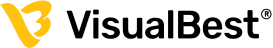

 +1 445-266-1603
+1 445-266-1603